The high limit thermostat can be found in gas and electric dryers and serves as a safety feature that helps to prevent the dryer from becoming too hot when it's running. The thermostat is designed to shut off power to the dryer's heater when the dryer vent is blocked or clogged. The high limit thermostat on your dryer is something that does need to be replaced from time to time. Fortunately, it is a job that you can do on your own with basic tools.
Needed Items:
- Needle Nose Pliers
- 1/4 Inch Nut Driver
- Replacement thermostat
Safety Tip
Unplug your dryer's power cable from its wall socket to avoid any injuries. Tip: If the power to your dryer is not through a wall socket, and instead through a hard-wired system, then you will need to find how to turn that power supply off.
Verify there's no power to the dryer as working on your dryer while the power is still connected is dangerous.
Step 1: Remove the Back Panel
Take off the dryer vent. The thermostat that you will be working on is behind this vent. Once you do this, you should have a view of the back panel of your dryer. Remove all of the screws that are holding this panel in place and then pull the panel off and set it to the side.

Step 2: Remove Existing Thermostat
Removing the two wires that are around your dryer's thermostat is the next thing that you need to do. Once you disconnect these, you will be able to pull the thermostat itself off of its connection, slowly rotating it out of the opening that it is in.
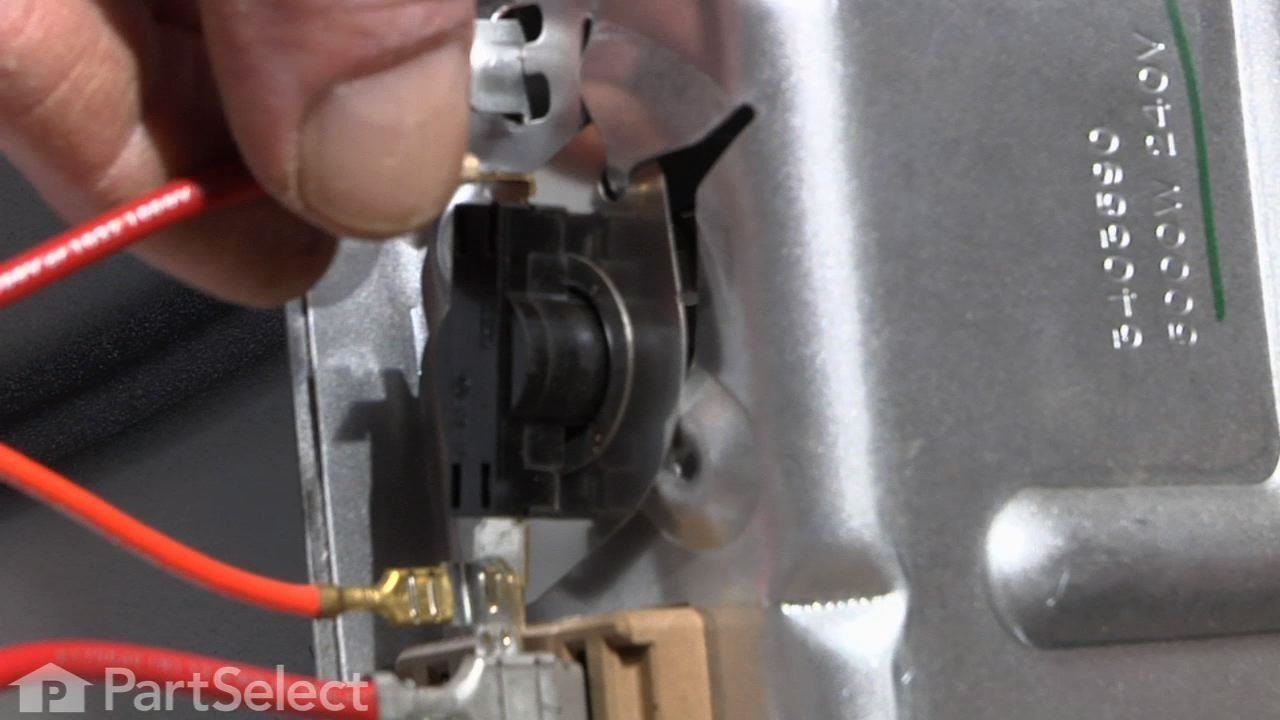
Step 3: Install New Thermostat
From there, take your new thermostat and place it over the hole and the tab that secures it, then push it into place until it connects fully.
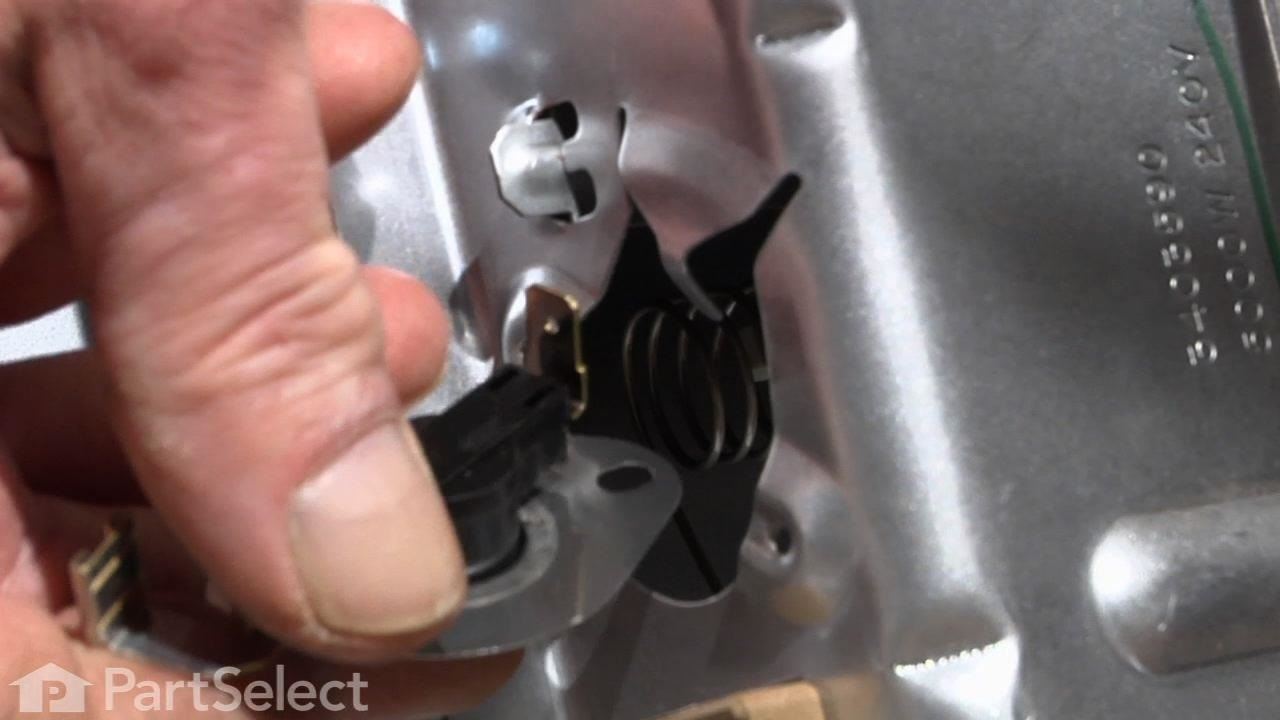
Step 4: Connect Wires to the New Thermostat
Test it to make sure that it is securely fastened in, and then begin reconnecting the wires that you disconnected when you took the old thermostat out.

Step 5: Attach the Back Panel
Next, simply grab the back panel that you removed and reattach all of the screws that hold it in place.

Step 6: Test the Dryer
Reconnect the power to your dryer and test it out to make sure that your new thermostat works properly. Find out how to test your dryer's high on this page - http://www.partselect.com/Repair/Dryer/
Just updated your iPhone? You'll find new emoji, enhanced security, podcast transcripts, Apple Cash virtual numbers, and other useful features. There are even new additions hidden within Safari. Find out what's new and changed on your iPhone with the iOS 17.4 update.
























Be the First to Comment
Share Your Thoughts