In this post I'm going to explain the assembly of an UHF antenna, step by step.
Assembly of v HD Antenna of TELEVÉS

We will need a Screwdriver and wrench.
Once we have unpacked the antenna, we are going to mount it.

We have to put the 2 yaguis in the box, inside holes.

Put the antenna's pole inside the box, aligned with holes, following the marks.

Put the other part of the box aligning the holes of the box with the directors of the yagui's. We must attach the pole of the antenna while we are doing the previous operation.

Put the screw in the hole and screw it with the screwdriver.

Put the reflectors fixing system in the antenna's pole, aligning the holes.

Couple the parts ,and then, put the clamping screw and screw it, but not completely.

Put the reflectors in the fixing system.

We have to screw the clamping screw completely.

We are going to slide the mast fixing system by antenna's pole, behind reflectors.

We must unscrew the fixing system. Then, pass the mobile part behind the mast, embracing it. Finally we are putting back again mobile part with his screws.

Put antenna in the correct angle and fix it strongely with the wrench.

Strips the wire like in the picture and then screw in with F connector.

Connect in the connection Box.

Slides the dipole along the rails.

Put the wire in the correct way.
And finally we are going to enjoy our new antenna!!!!
See you soon in the next post!
REGARDS!!




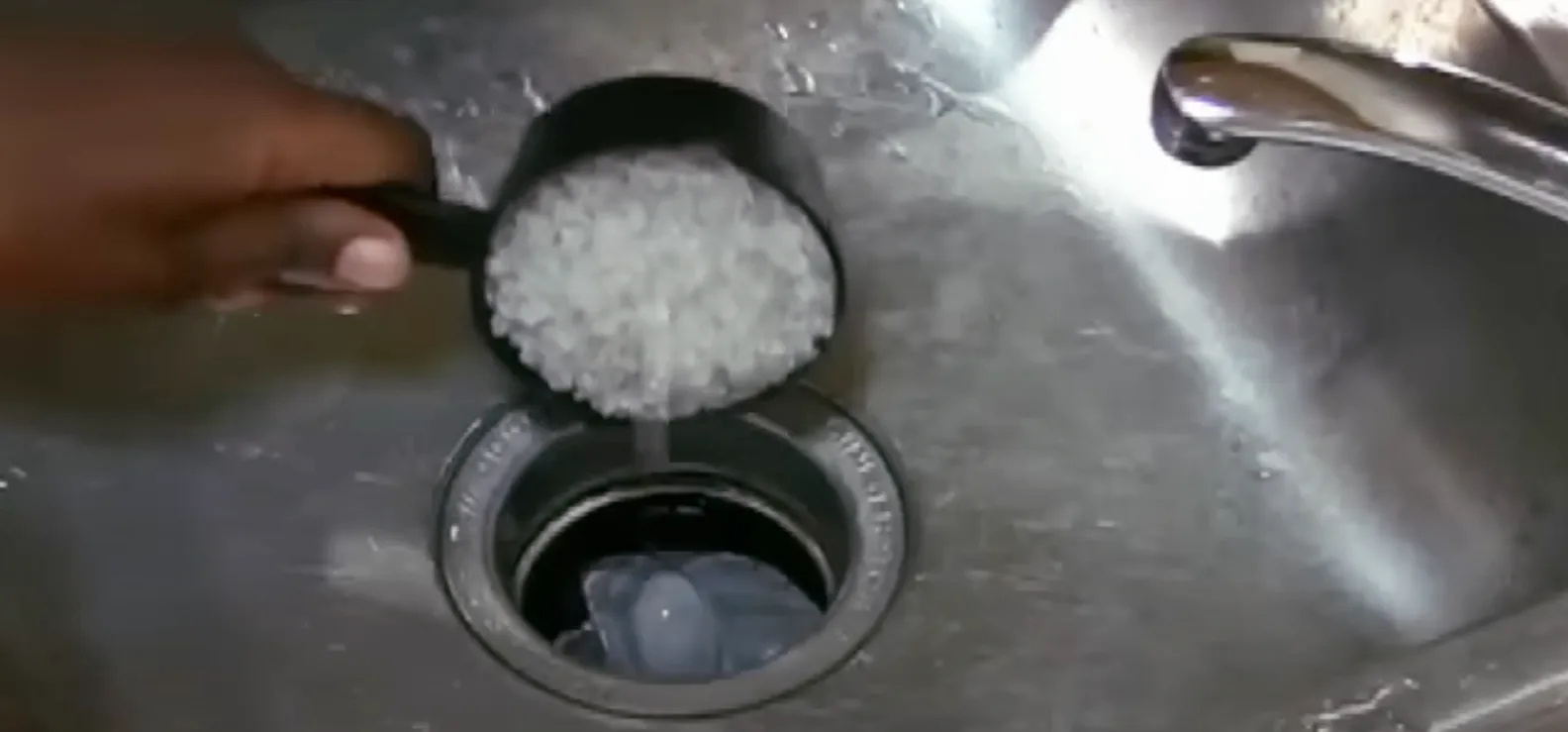
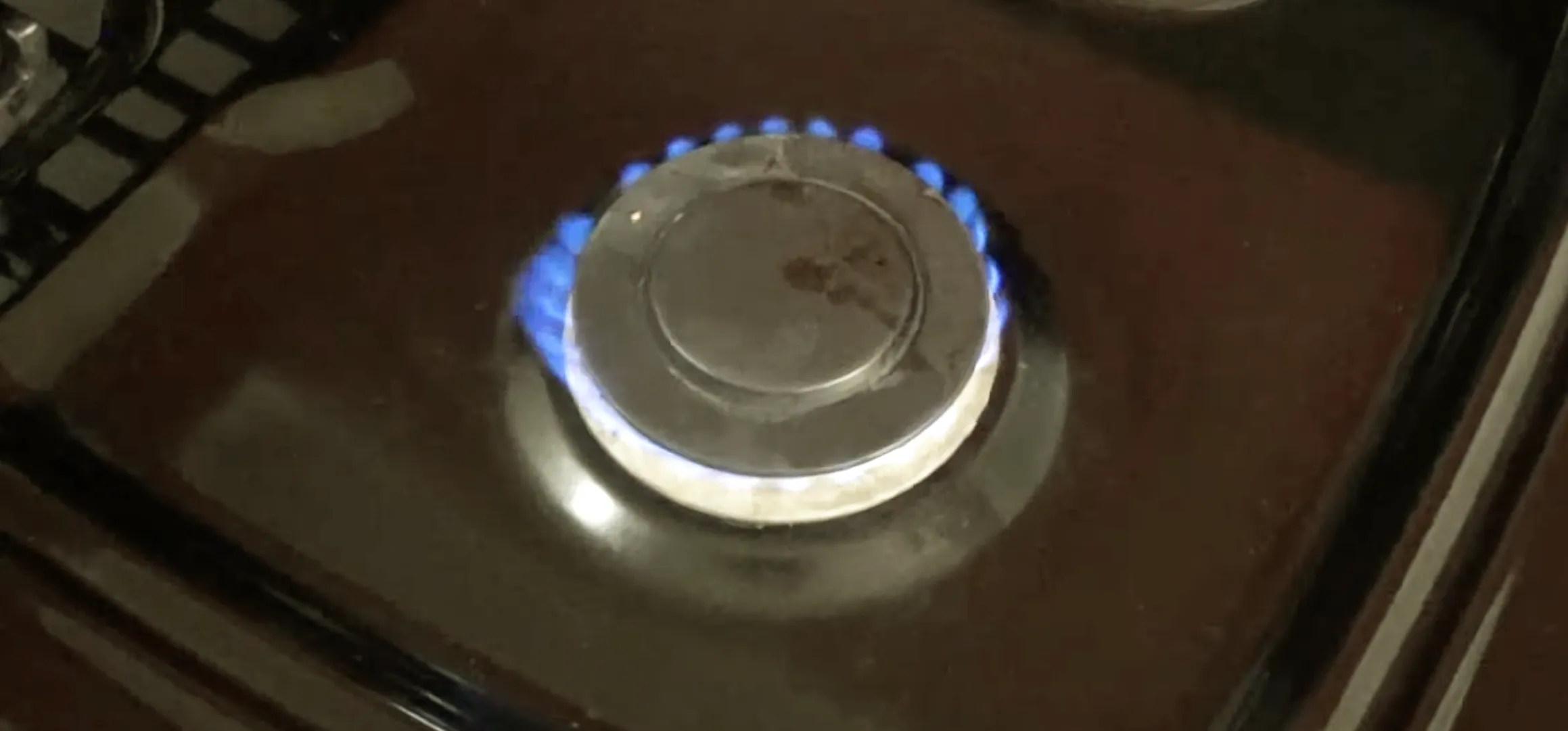









Comments
Be the first, drop a comment!