First of all the tutor advises that this is a good idea to do it regularly. It is advisable to drain it out otherwise it shall stop the boiler from working. Before starting your work you have to switch off your boiler. Now allow the water to cool down because it is very hot. First find out the radiator and the drain valve attached to it. Now take a hose pipe which is long enough to drain the water from the radiator to your backyard. Slide the pipe over the inlet and then secure it the link. Screw this link tightly with a screwdriver which shall prevent the pipe from slipping while the draining process is going on. Take the other end of the hose pipe outside in the backyard. Do not allow the water to go into your flowers because the chemicals present in it shall harm them. You can now put a cap on the valve to secure it when the valve is opened. Now use a wrench to loosen the nut to open the valve. Allow the water to drain out in your backyard. Once the entire water has been drained off, you have to go upstairs to open the valves of the radiator. It takes normally ten to twenty minutes to drain out the water. Now loosen the nut in the middle of the valve as shown. Again check whether all water has been drained off. Once you are sure that all water has been drained off then you have to close this valve again by tightening the screw with a screw driver. Now come down and then use a wrench to tighten the nut to close the drain outlet. Now unclip the hose pipe and then remove it. Make sure that there is some water left in this radiator. That’s it.
Apple's iOS 26 and iPadOS 26 updates are packed with new features, and you can try them before almost everyone else. First, check Gadget Hacks' list of supported iPhone and iPad models, then follow the step-by-step guide to install the iOS/iPadOS 26 beta — no paid developer account required.




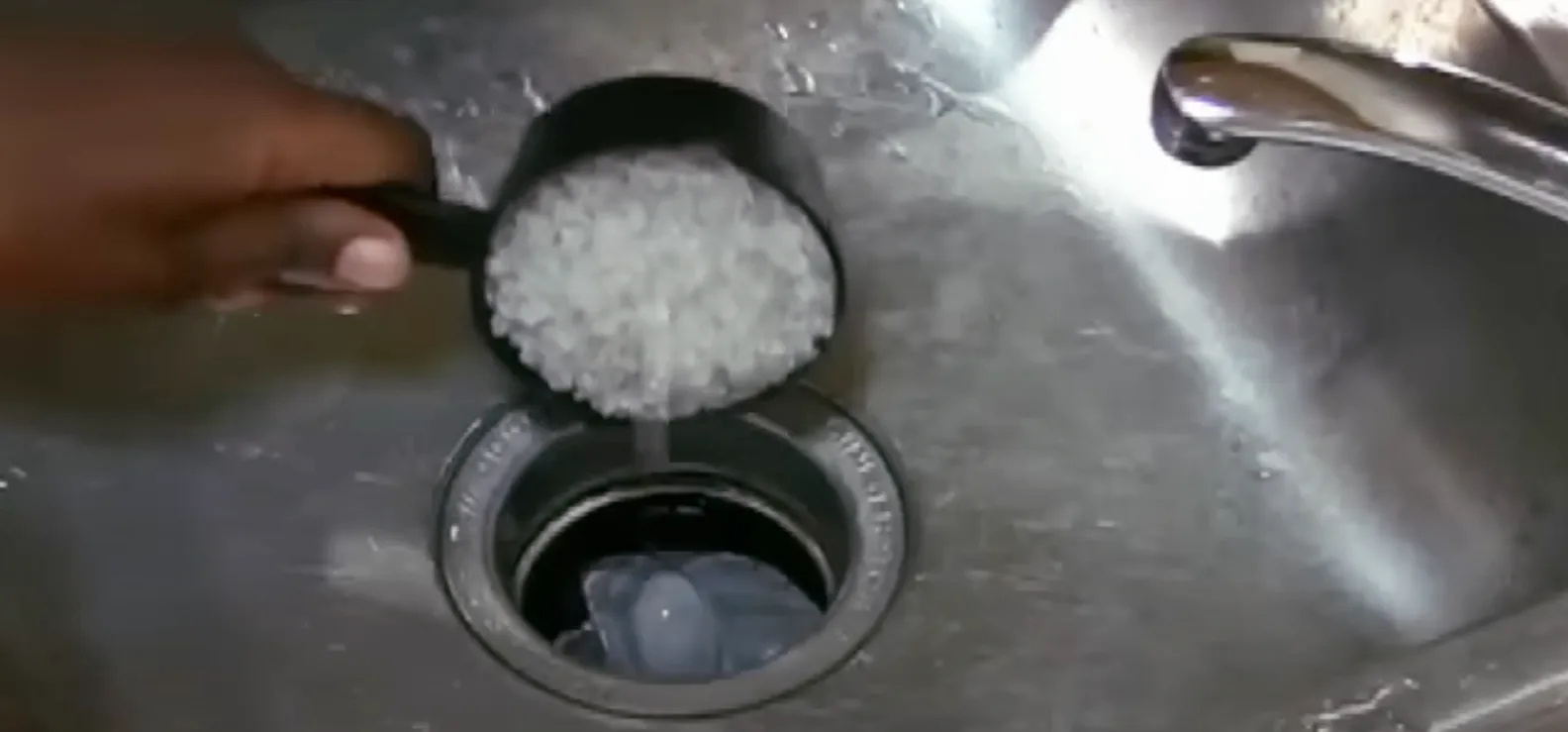
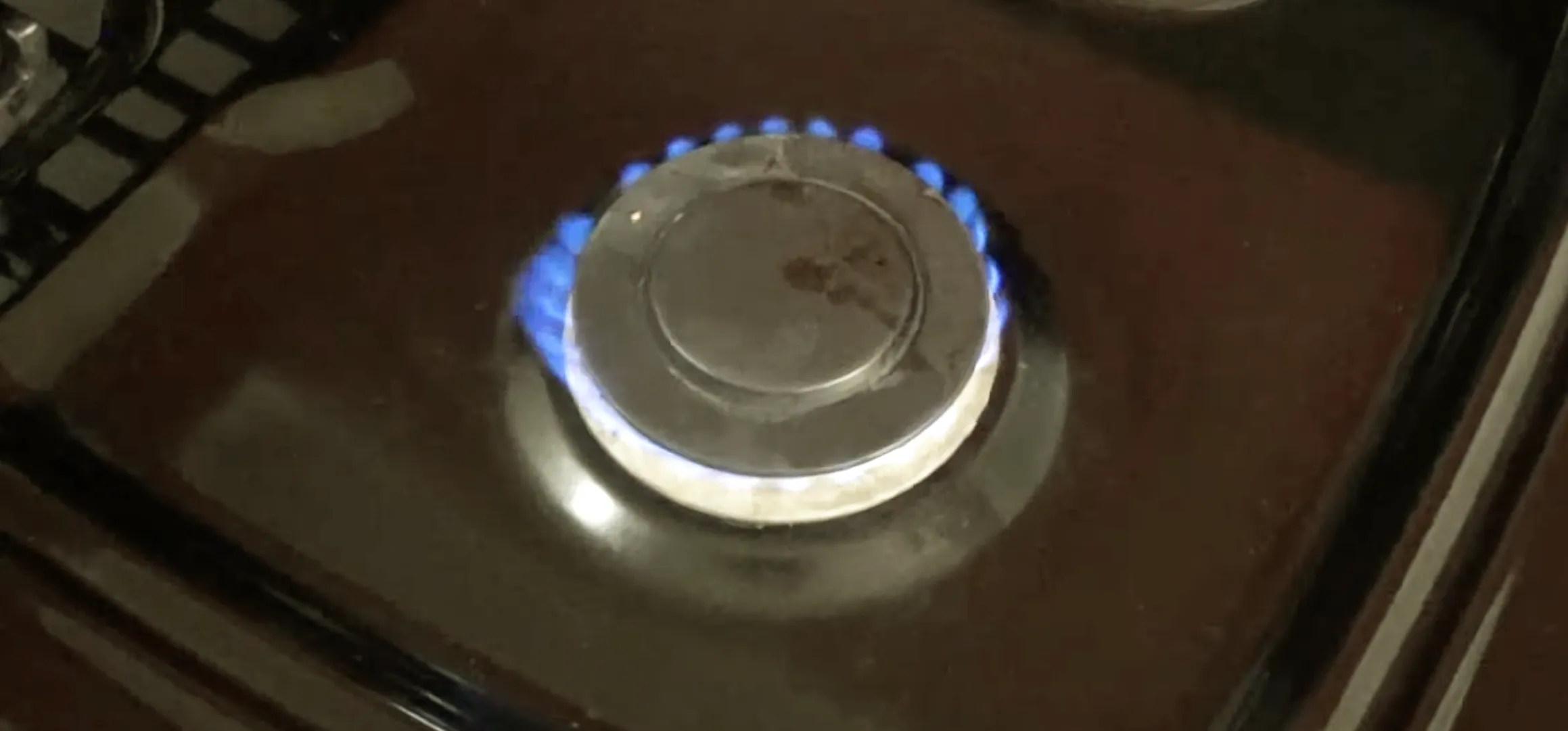









Comments
Be the first, drop a comment!