Watch this video from This Old House to learn how to put in a ceiling fan.
Steps:
1 Turn off the electricity to the ceiling light at the main panel.
2 Remove existing ceiling light fixture and fixture strap from the ceiling.
3 Unscrew the old electrical box and pull it down from the ceiling.
4 Loosen the cable clamps and remove the old electrical box.
5 Install plastic anti-short bushing onto the ends of the armored cable.
6 Attach cable clamps onto the cables.
7 Secure a pancake-style fan box to the cable clamps with locknuts.
8 Screw the fan box to the ceiling joist with the screws provided.
9 Attach the fan bracket to the fan box.
10 Assemble fan's blades to the blade irons.
11 Hang the fan motor from the fan bracket.
12 Make the wire connections with plastic twist-on wire connectors.
13 Install the fan's canopy, then attach the fan blades to the fan motor.
14 Attach the fan's light fixture to the underside of the fan.
15 Install light bulbs and glass shades.
16 Turn on the electricity and test the fan's light and motor.






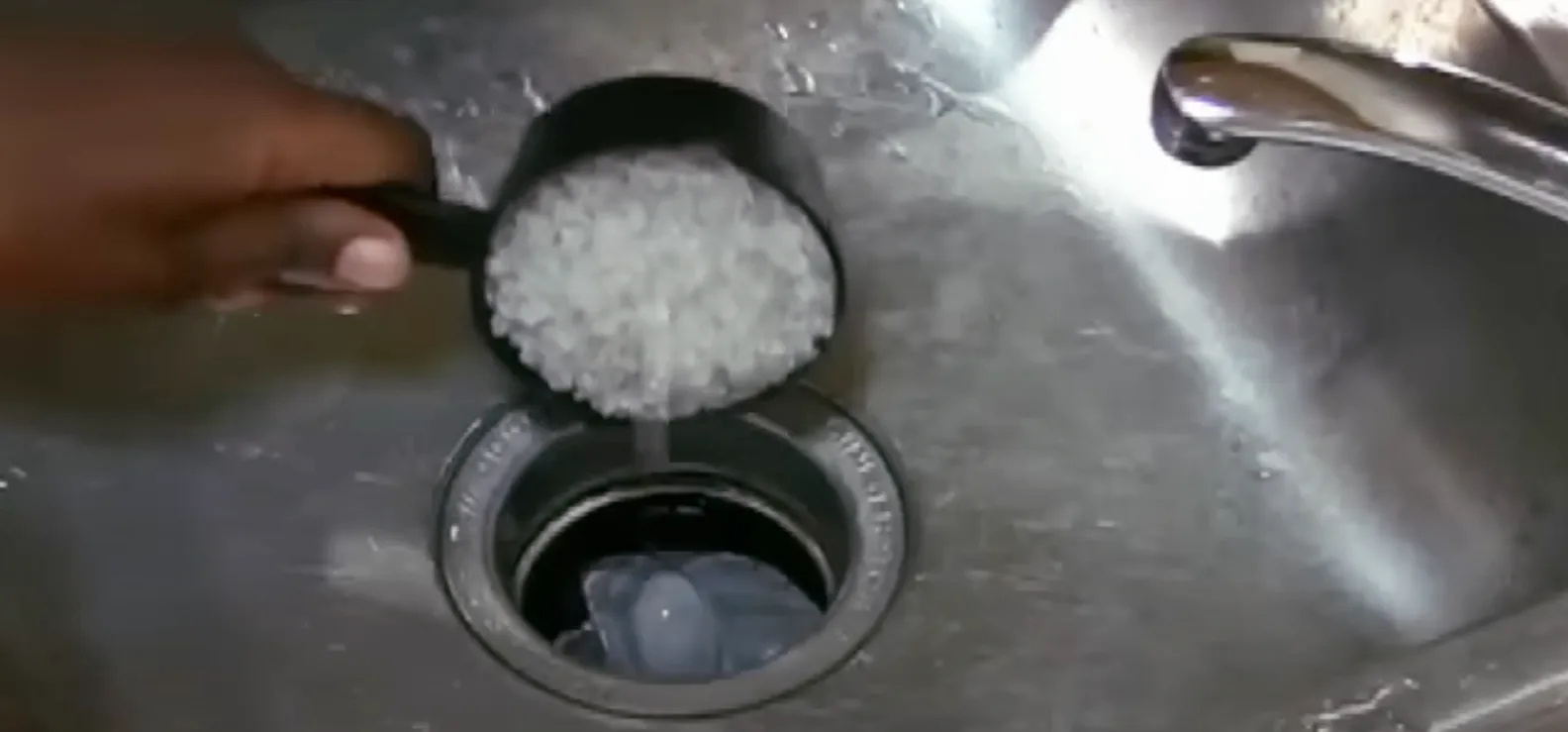
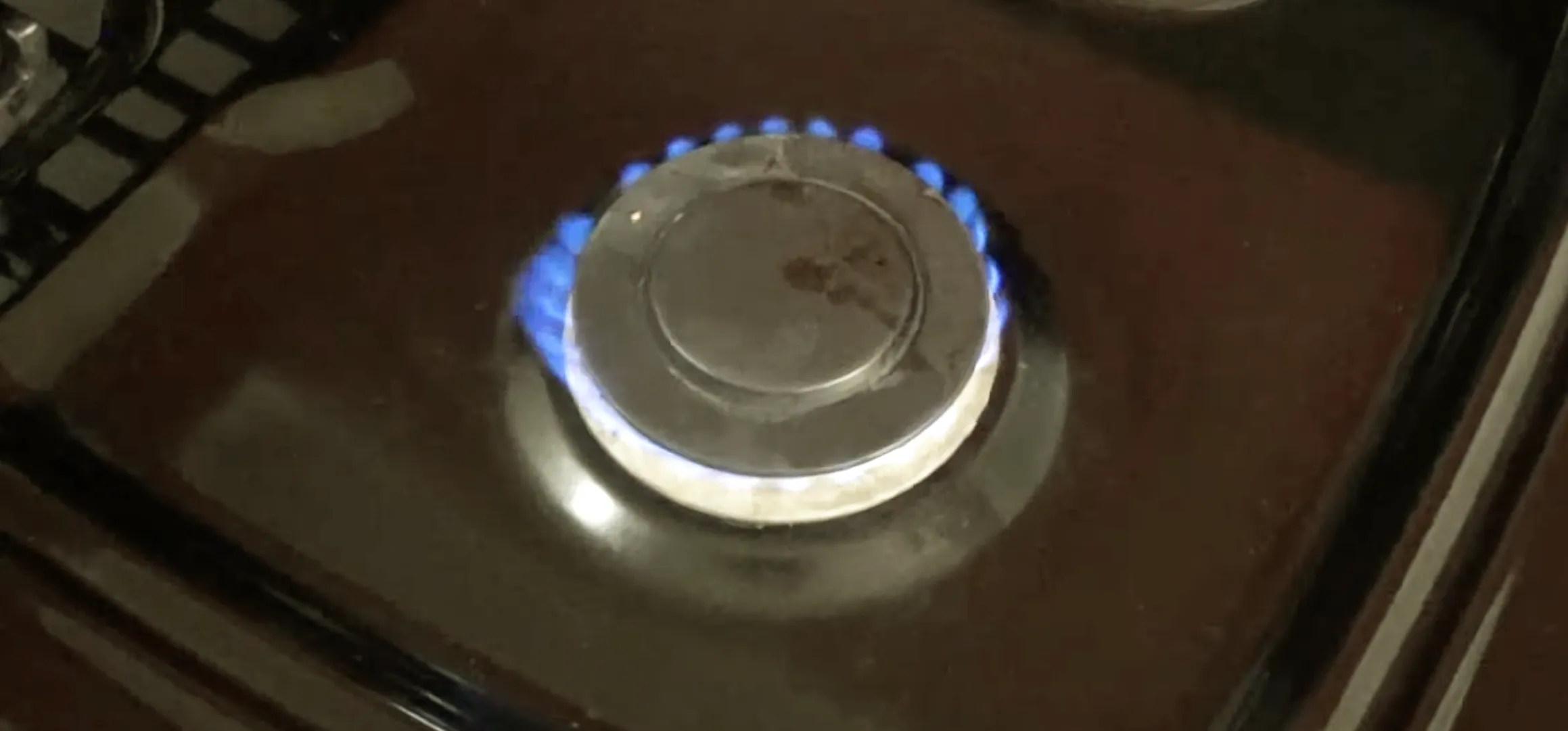









Comments
Be the first, drop a comment!