The thermal fuse in your dryer is a safety device designed to prevent the dryer from overheating. The fuse is heat sensitive and when the dryer becomes too hot it will blow. If the fuse has blown then the dryer will either stop working or there will be no heat when the drum is turning. A blown thermal fuse is simple to replace. With a few tools, a do it yourself warrior can save valuable money from being wasted on a service call. Here is a detailed set of instructions on how to replace a thermal fuse in your dryer.
Required Tools
- 1/4 Inch Nut Driver
- Multi-Meter
- Needle Nose Pliers
Safety Tip
Disconnect the power to the dryer. If it has a plug merely remove that from the socket. If it's a hard-wired dryer we need to find the source and disconnect the power to prevent injuries.
Remove the Back Panel
Pull the appliance out because all of this repair is going to be done from the back. Using the nut driver, remove all the screws holding the dryer back panel in place.

Locate the Thermal Fuse
The fuse is located near the dryer's blower housing. There are two leads going to the thermal fuse. Gently remove the wires by grasping firmly on the female end of the stake on connector and pull it towards you.

Remove the Old Fuse
With the leads disconnected, the nut driver is used to remove the screw holding the thermal fuse in place. Most type of these fuses have a tab on one end. A pivoting motion is required to wiggle it out.

Install the New Fuse
To install the new fuse slide that open end with the notch, put the screw back in place and reattach the wire terminals.

Reattach the Back Panel
The panel must be put back and reattach the nine quarter inch screws before testing out your repair.

Test the Dryer
Plug the dryer in and push it it into the approximate space from the wall. Turn on the dryer to make sure it's now operational.
Congrats your dryer is now repaired! Learn more information about the dryer and its parts at http://www.partselect.com/Repair/Dryer





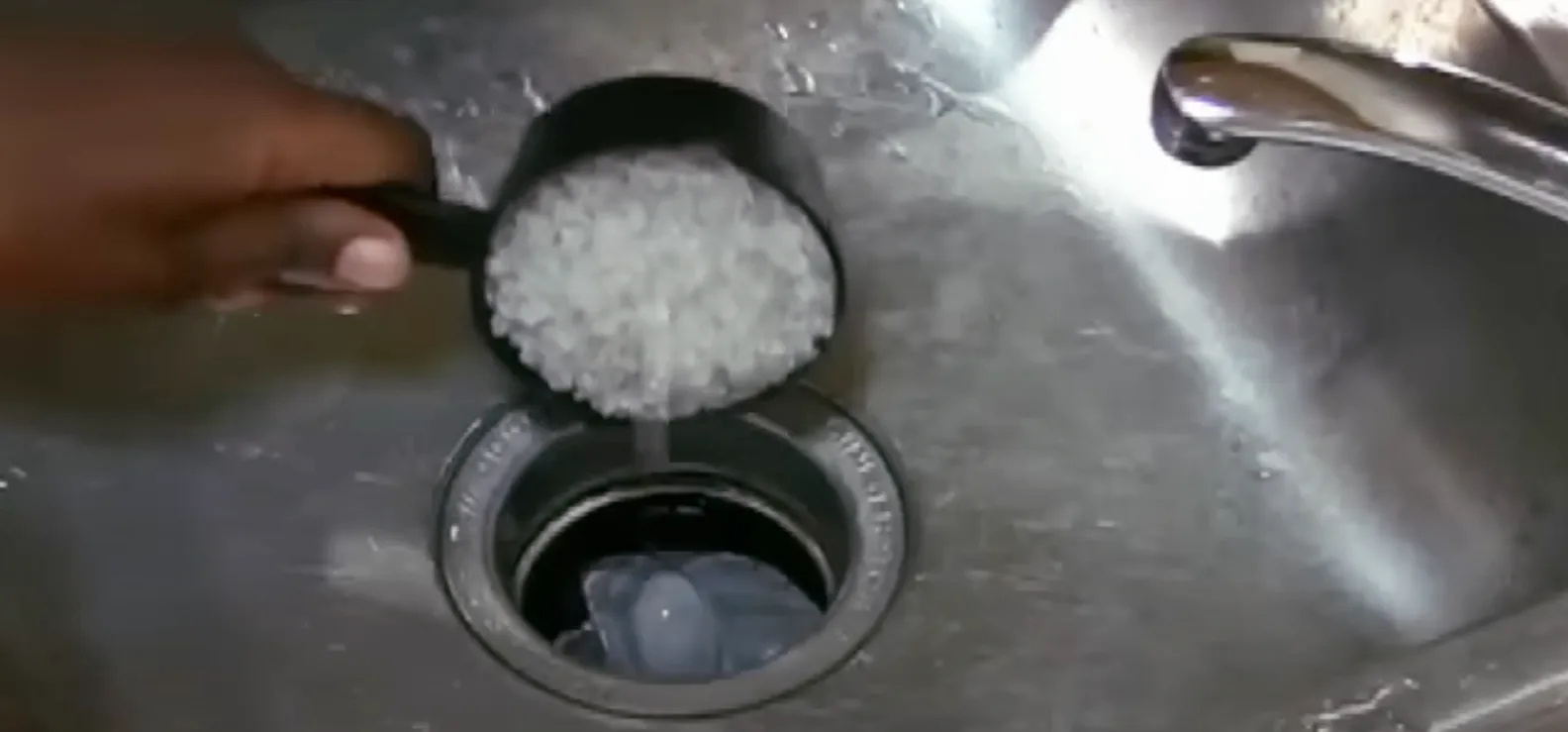
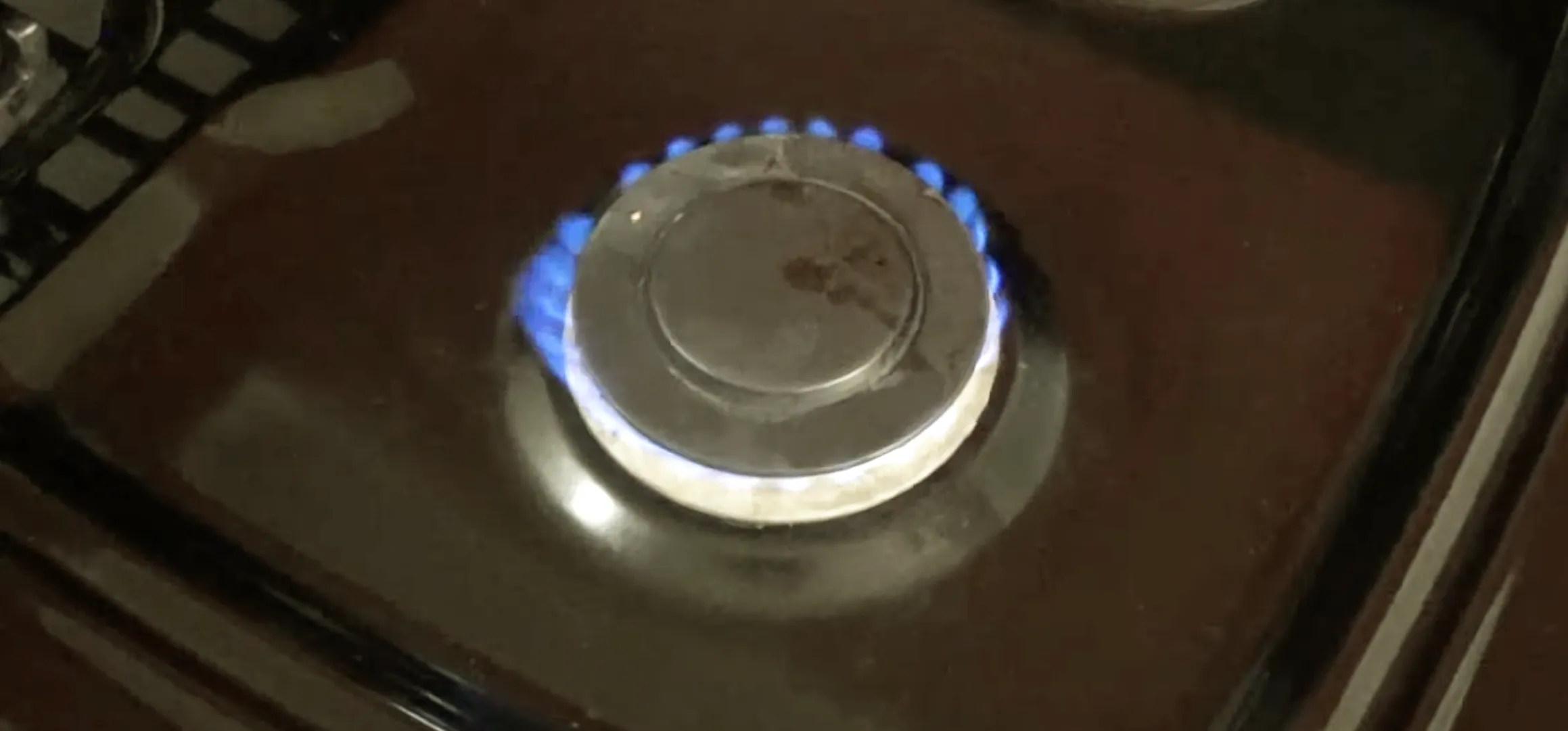








Comments
Be the first, drop a comment!