In this video tutorial, viewers learn how to reset a garbage disposal. Begin by making sure that the garbage disposal is turned off. Then look for a red button underneath the garbage disposal. This red button is the reset button. If the button is pushed out, push it back in to reset the unit. If it still will not start, look down the sink hole for any obvious obstructions. Another solution is to insert the included wrench into the center of the unit. Then turn it 1/4 - 1/2 turn. This video will benefit hose viewers who have a garbage disposal, and would like to learn how to reset their garbage disposal because of start up problems.
Apple's iOS 26 and iPadOS 26 updates are packed with new features, and you can try them before almost everyone else. First, check Gadget Hacks' list of supported iPhone and iPad models, then follow the step-by-step guide to install the iOS/iPadOS 26 beta — no paid developer account required.




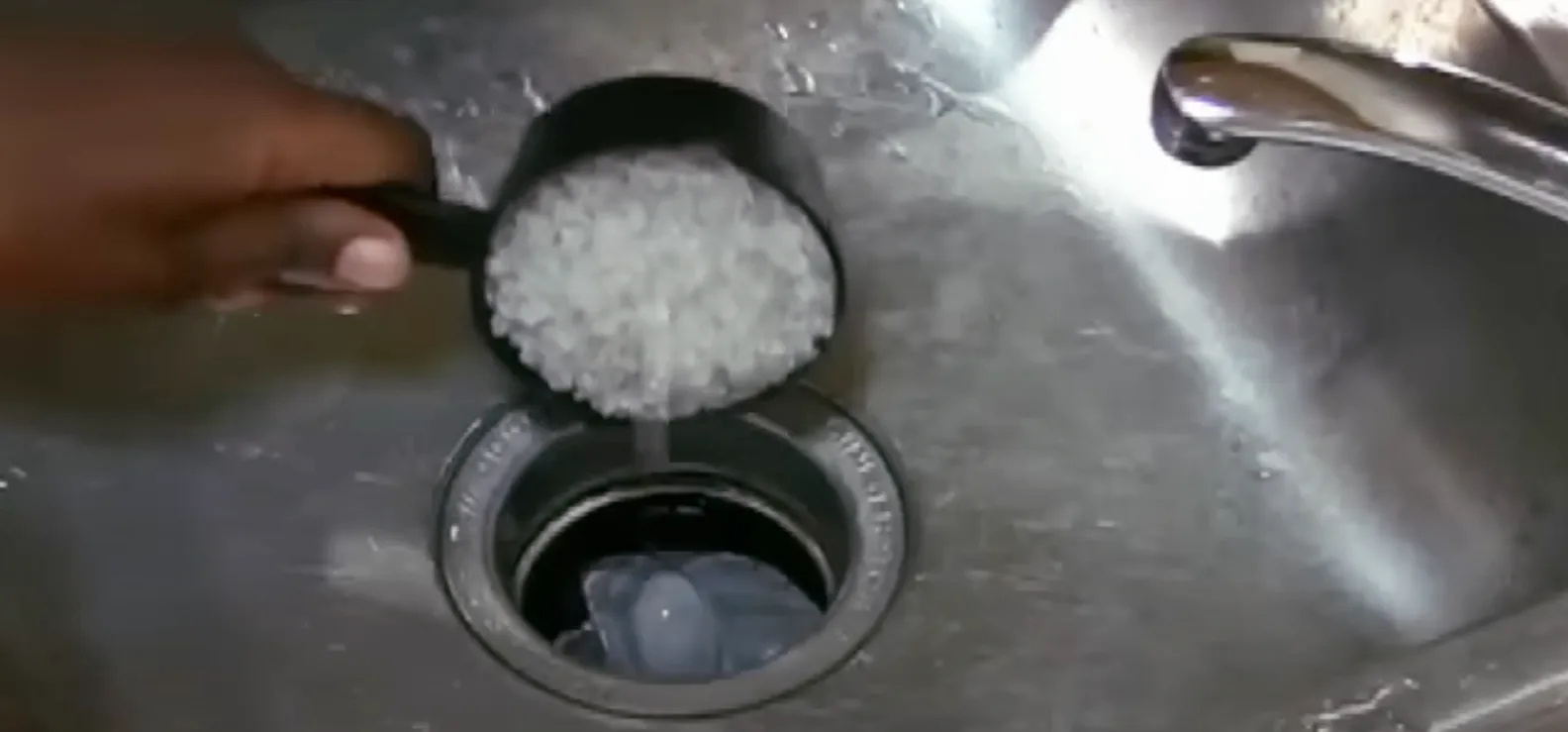
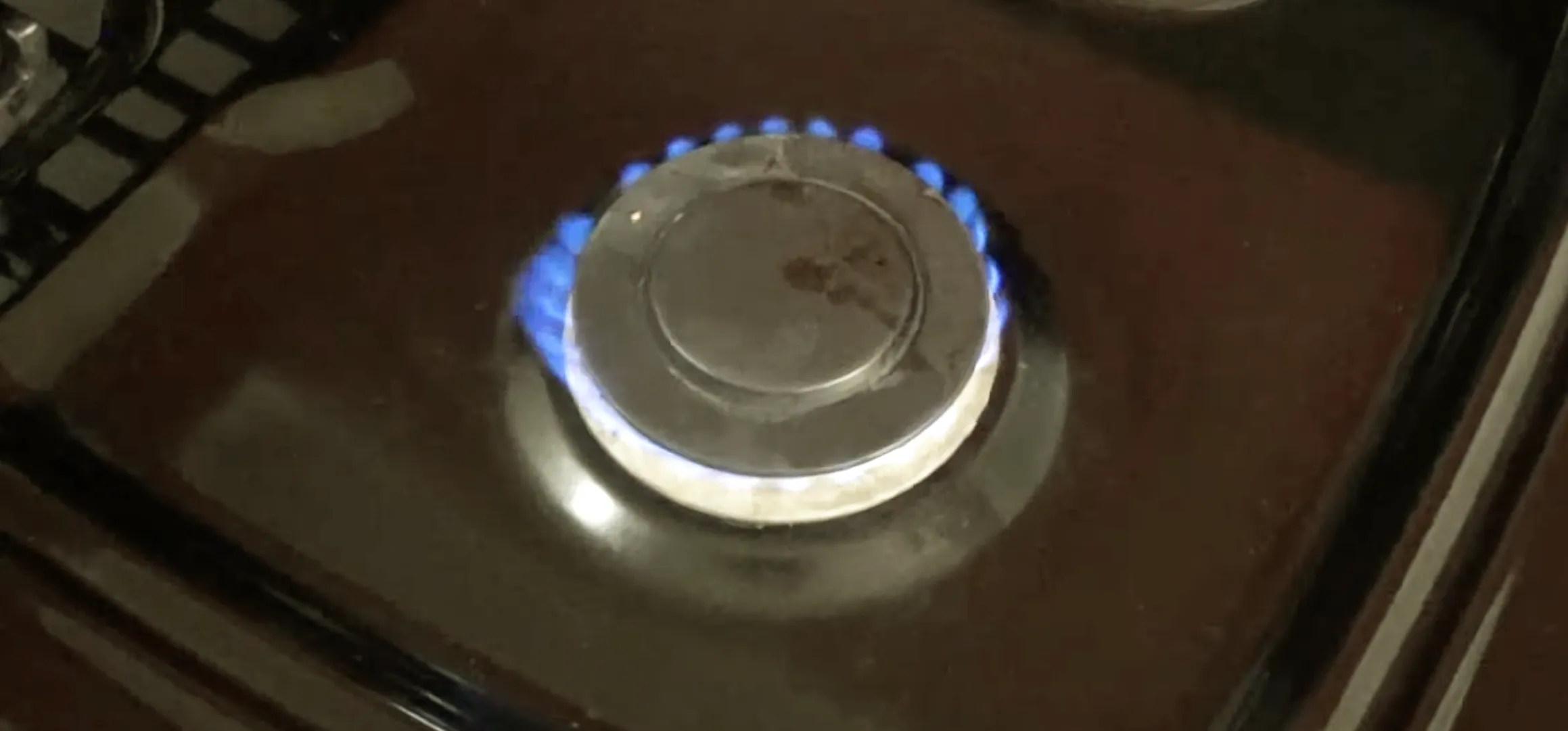









Comments
Be the first, drop a comment!