Patty Moreno shows us how to test your pond's PH, and see if the conditions are right for fish.
• First get a freshwater PH test kit.
• Take the PH indicator solution and put 3 drops into a vial of the pond water.
• Gently shake the vial to get the solution to blend and check the color against the PH chart. This should give you a rough estimate of the PH.
• Next, add 5 drops of the high range indicator to another vial of the pond water to determine the exact PH of the water.
• Many freshwater fish prefer more alkaline water, around 7 PH.
You too can check your pond PH with these simple steps.





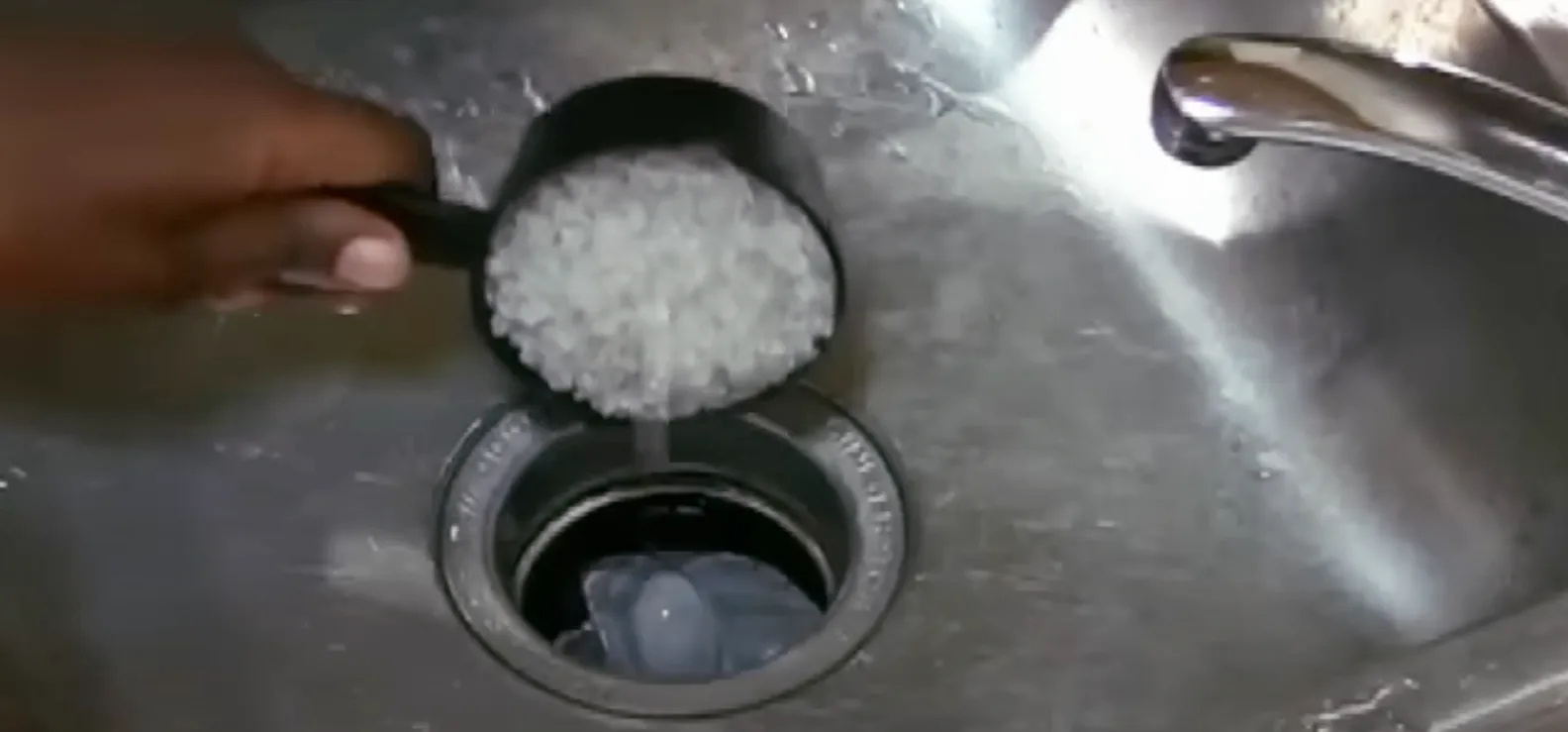
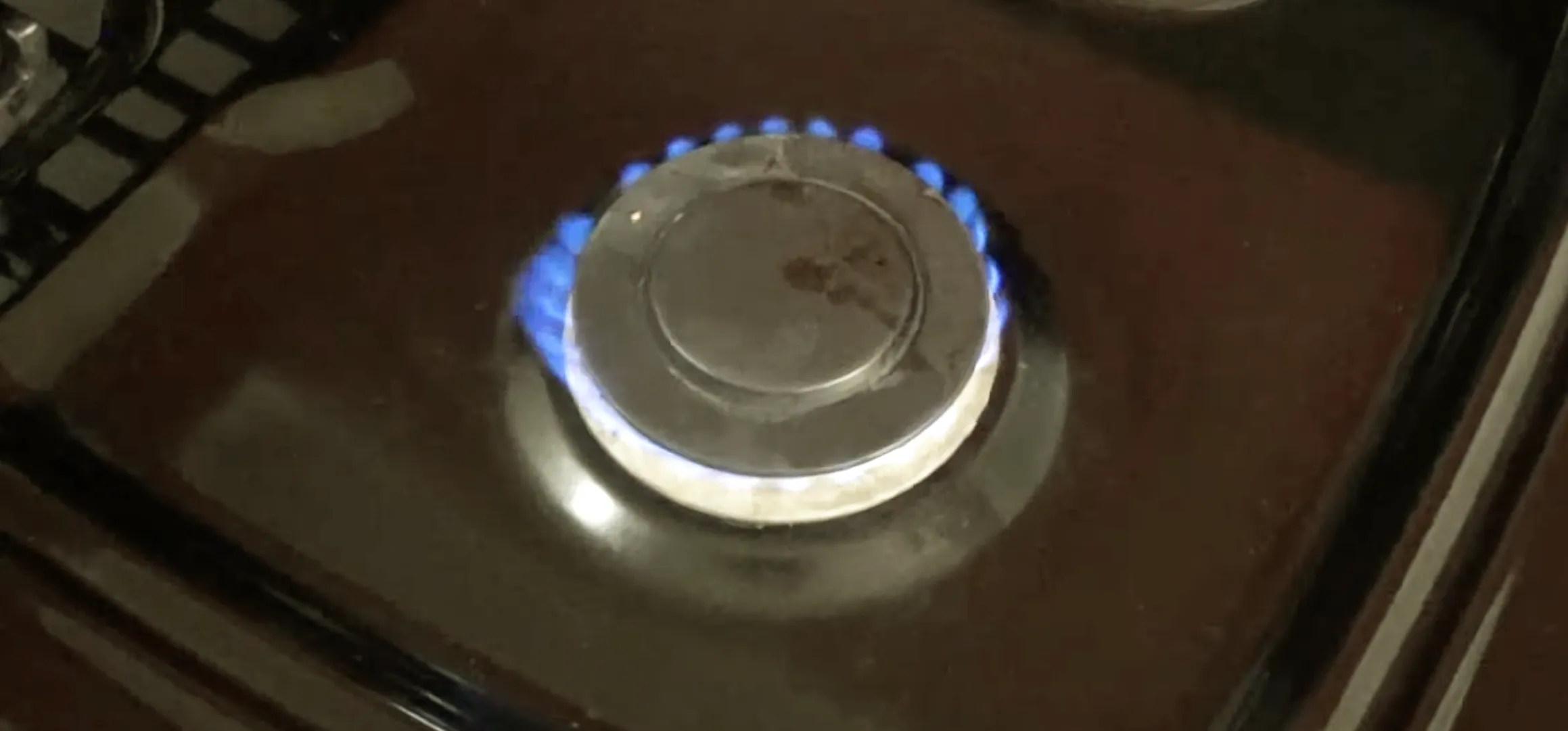









Comments
Be the first, drop a comment!